Turbo C won't work in Windows 7 64-bit [as it isn't compatible with 16-bit programs] but would work in 32-bit.
So to make it work on 64 bit os we are taking help of DOS Emulator DOSBOX..
The given steps are same if you are wish to open TC in DosBox on 32 bit OS just download the 32 bit DosBox Version
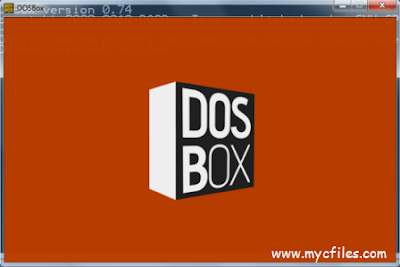 Let’s start!
Let’s start!
SET ULTRADIR=C:\ULTRASND
Now we are going to Mount the current working directory of turbo c on Virtual Drive O.
in my pc it is C:\TC\BIN
Next step is to Navigate to Virtual Drive O.
Now C:\TC\BIN is mounted in to a Virtual Drive O so just give command to open your Turbo C Compiler.
And here we succeed to open Turbo C on Windows 7 64 bit.
By the same way above you can use DosBox to open Turbo C in any windows version.
Some more benefits of DosBox:
So to make it work on 64 bit os we are taking help of DOS Emulator DOSBOX..
The given steps are same if you are wish to open TC in DosBox on 32 bit OS just download the 32 bit DosBox Version
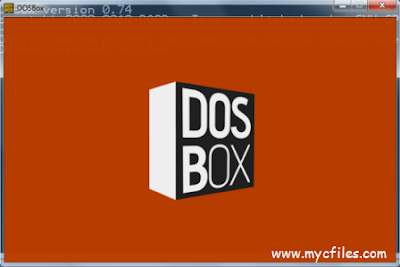
1st you download and install Turbo C on Computer - How to Install Turbo C Compiler
Download and Install DOSBOX for 64 bit OS : DOWNLOAD FROM HERE
DosBox for those who are using 32 bit OS : DOWNLOAD FROM HERE
Open the DOSBOX
Download and Install DOSBOX for 64 bit OS : DOWNLOAD FROM HERE
DosBox for those who are using 32 bit OS : DOWNLOAD FROM HERE
Open the DOSBOX
Type this 2 commands
SET ULTRASND=240,3,3,5,5SET ULTRADIR=C:\ULTRASND
Now we are going to Mount the current working directory of turbo c on Virtual Drive O.
in my pc it is C:\TC\BIN
Next step is to Navigate to Virtual Drive O.
Now C:\TC\BIN is mounted in to a Virtual Drive O so just give command to open your Turbo C Compiler.
And here we succeed to open Turbo C on Windows 7 64 bit.
By the same way above you can use DosBox to open Turbo C in any windows version.
Some more benefits of DosBox:
- You can open Turbo C in Full Screen Mode by pressing ALT+ENTER.
- And now you can take print screen of your C Program's. like we have many nice graphic codes in C but we unable to take Screenshot of the output but now that problem solved.. :)
Download one time installation of Turbo C Compiler( you no need to mess up with DOS Box here)


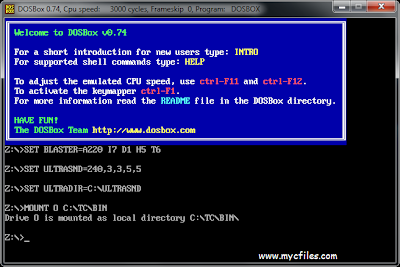
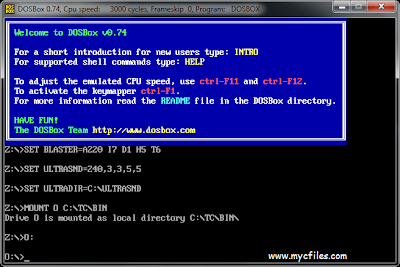
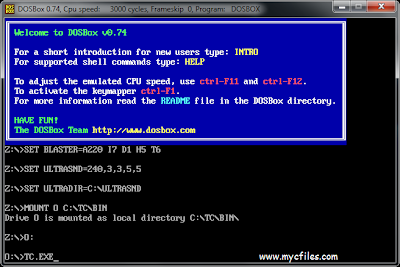















0 comments