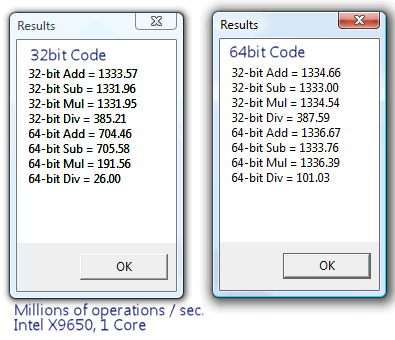
When you hear the terms 32-bit and 64-bit, this is referring to the CPU, or processor. The number represents how the data is processed. It is processed either as 2^32 or as 2^64. The larger the number, the larger the amount of data that can be processed at any one time.
Think of a large highway that has 32 lanes. Vehicles can travel on those 32 lanes only. When traffic gets backed up, they can only use these lanes, and this can cause traffic delays. But now think of a 64-lane highway and how many more vehicles can travel on that highway. This is an easy way of thinking of how 32-bit and 64-bit processors operate.
The problem here is that if you have a 32-lane highway, you can’t just set up 64 vehicles on this highway and let them go. You need to have the infrastructure to allow for 64 vehicles by having 64 lanes. This is the same with computers. Your computer has to be configured to allow you to run a 64-bit processor.
So what does all of this mean to the common user or administrator? Well, it’s all about RAM. A 32-bit operating system can handle up to 4 GB of RAM and a 64-bit processor can handle up to 16 Exabytes of RAM. The problem here is that Windows and most motherboards can’t handle this much RAM.
None of this is new—64-bit is just starting to become accepted with Windows, but other operating systems, like Apple, have been using 64-bit processors for many years.
So should you switch all of your users to 64 bit? The answer is no. Most users do not need to have large amounts of RAM, and the real problem here is that many manufacturers do not have 64 bit–compliant components.

















0 comments